In this Quick Reference Guide, users can learn what steps are needed to successfully submit a ticket to Mosaic Support.Visit the Mosaic Solutions Support and Help Center website using this link: https://support.mosaic-solutions.com/knowledge/kb-ticke
1. Visit the Mosaic Solutions Support and Help Center website using this link:https://support.mosaic-solutions.com/knowledge/kb-tickets/new
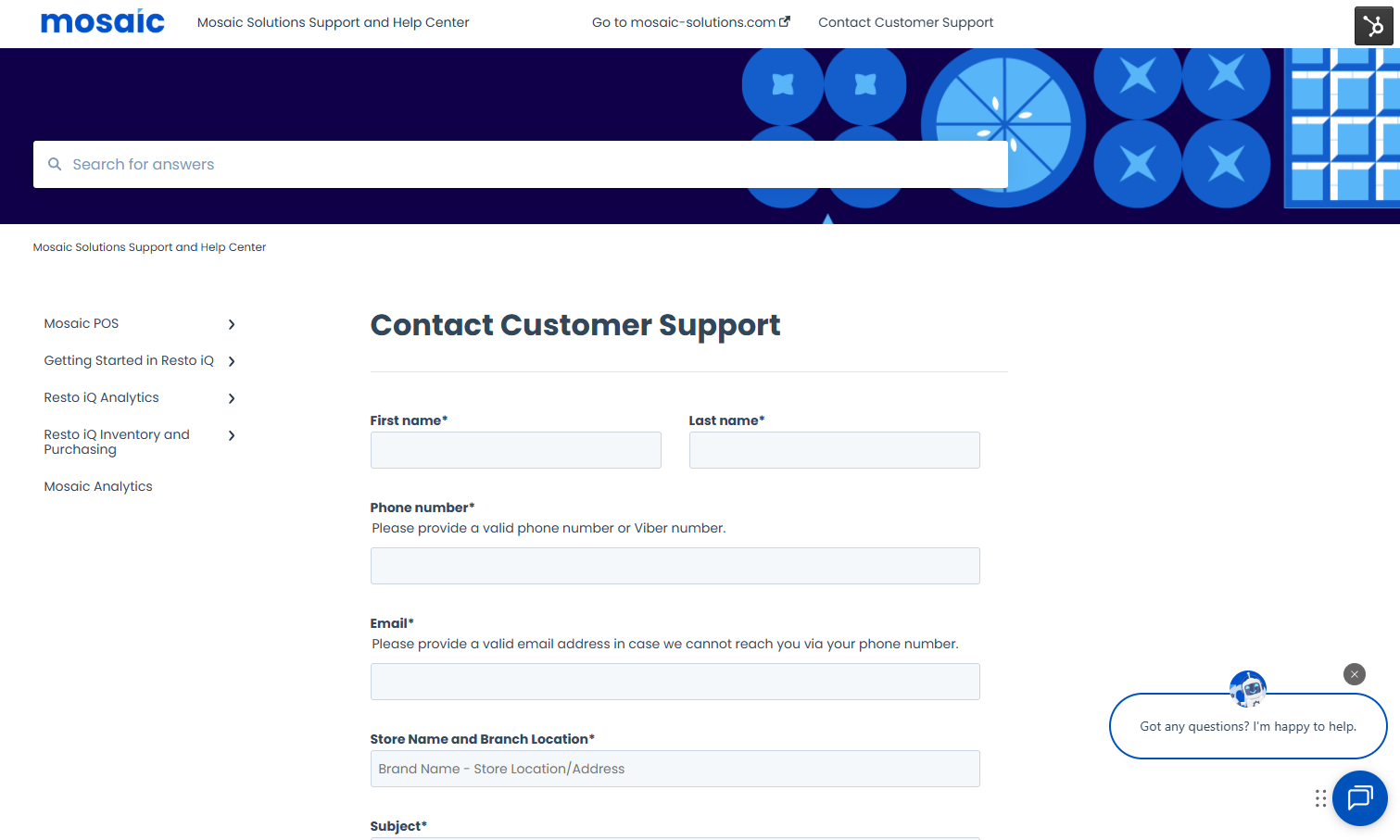
-
- First Name
- Last Name
- Phone Number (preferably a Viber registered number)
- Email Address
- Store Name and Branch Location
- Subject or Nature of Request
- Description of Concern
- Attachment or File Upload (optional)
3. Click "Submit".
Please have your mobile phone ready, as our customer support team will be contacting you to address your concern.
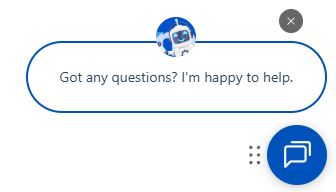
Note: The Mosaic Chatbot feature is also available should you have any questions and will automatically route your inquiry to our customer support team.
.png?height=120&name=Mosaic%20Full%20Logo%20Blue%20(Transparent).png)