Viewing a Kitchen Order Ticket (KOT) is performed by going to Bills page under the Settings module. This is also where users may reprint available tickets.
This guide provides a quick and easy way to view a kitchen order ticket from a previous transaction. By following these simple steps, you can access all the details of a past order, making it convenient for tracking, reference, or reordering purposes.
1. Go to settings by clicking the gear icon.
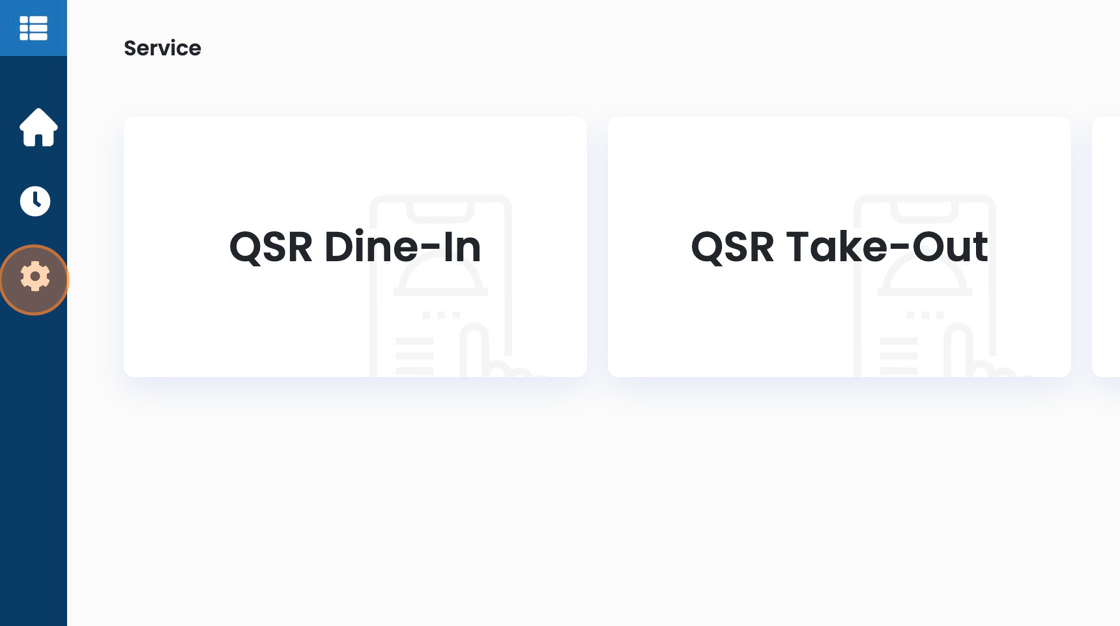
2. Click "Bill"
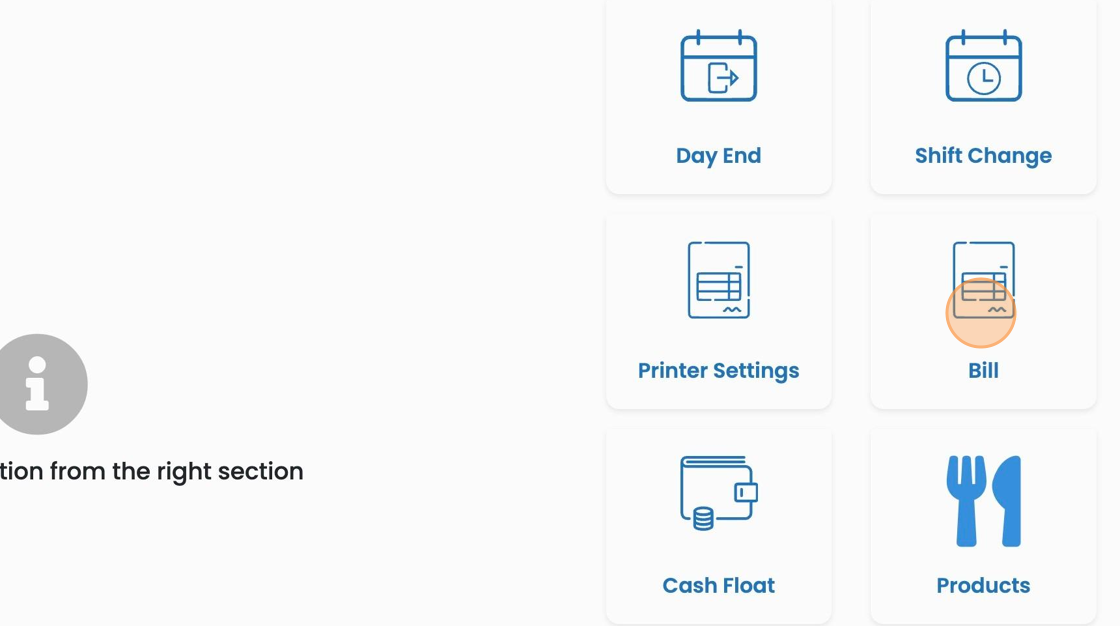
3. Under the actions column, locate the transaction you want to see again, and click "VIEW".
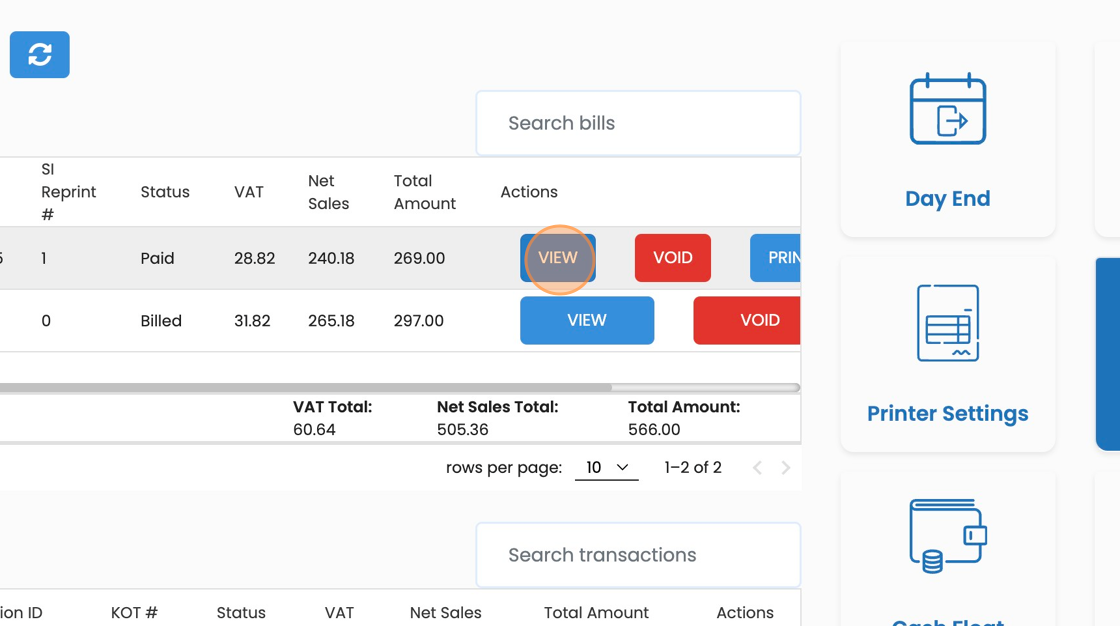
You have successfully viewed a Kitchen Order Ticket of a previous transaction.
.png?height=120&name=Mosaic%20Full%20Logo%20Blue%20(Transparent).png)